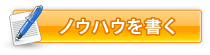Mac OS X Snow Leopard / OSx86とWindowsのデュアル環境で時計が狂う 
Mac/OSx86とWindowsのデュアルブートを行っているとWindowsの時計が狂っていることに気づきます。
Mac/OSx86では正しい時間表記なのにWindowsに戻ると -9時間 ずれています。しばら〜くするとWindowsのインターネット時刻同期で補正されますが、それまで気持ち悪いのでWindows側の設定を変更してスッキリしましょう。
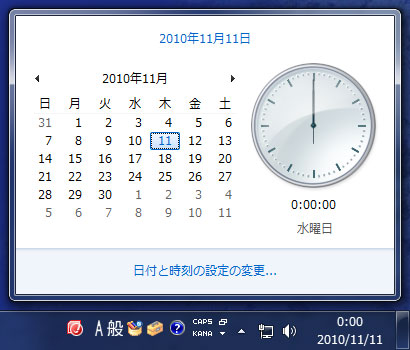

■準備
Multiple Boot Systems Time Conflicts
Operating systems store and retrieve the time in the hardware clock located on your motherboard so that it can keep track of the time even when the system does not have power. Most operating systems (Linux/Unix/Mac) store the time on the hardware clock as UTC by default, though some systems (notably Microsoft Windows) store the time on the hardware clock as the 'local' time. This causes problems in a dual boot system if both systems view the hardware clock differently.
・WindowsTimeFixUTC.reg
https://help.ubuntu.com/community/UbuntuTime
Note: This method was not initially supported on Windows Vista and Server 2008, but came back with Vista SP2, Windows 7 and Server 2008 R2.
■Windows のレジストリを修正する
Mac/OSx86 は、ハードウェアに設定された時刻をUTCと解釈するのに対し、Windows XPではデフォルトでローカルタイムとして解釈するようです。そのため Mac/OSx86 と Windows を切り替えるたびに、時刻がずれます(日本の場合だと、9時間)。
Windows でもハードウェアに設定された時刻をUTCとして解釈させるように、レジストリを書き換える事で解決します。
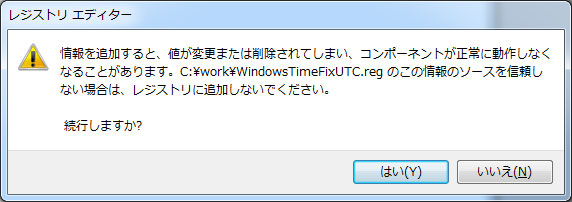
WindowsTimeFixUTC.zipを展開しWindowsTimeFixUTC.regをダブルクリックで実行。
※実行前にレジストリのバックアップをお勧めします。
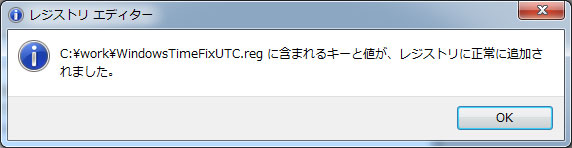
レジストリ登録完了
レジストリが登録できたら再起動しておきましょう。
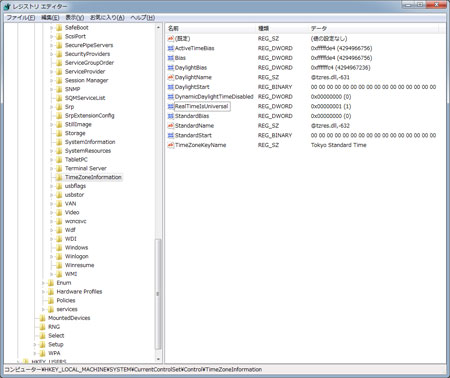
レジストリ登録結果の確認
時計が合っているのは当たり前の事なんですが、修正されると嬉しいもんですね。
Windows Registry Editor Version 5.00
[HKEY_LOCAL_MACHINESYSTEMCurrentControlSetControlTimeZoneInformation]
"RealTimeIsUniversal"=dword:00000001
■参考
https://help.ubuntu.com/community/UbuntuTime
http://plus-alpha-space.cocolog-nifty.com/blog/2008/05/imac_252a.html
http://plus-alpha-space.cocolog-nifty.com/blog/2008/05/imac_252a.html
- 関連ノウハウ
-
- DELL XPS9000にMac OS X Snow Leopard (10.6.3) を入れる方法
- Mac OS X Snow Leopard / OSx86でATI Radeon HD 5870を有効にする方法
- Mac OS X Snow Leopard / Core i5 から Core i7へ
- Mac OS X Snow Leopard / マウスで進む・戻るを有効にする方法
- Mac/OSx86 Snow Leopard 10.6.4 を 10.6.5 にアップデートする方法
- Mac/OSx86 に FaceTime をインストールして iPhone4/iPod touch で楽しもう
- Snow Leopard 10.6.5 / OSx86 で ATI Radeon HD 5870 簡単設定
- Mac OS X Snow Leopard / Chameleon ブートローダの文字化け
- ios5.1のMMSで絵文字が相手側に表示されない不具合の対策
- Windows7の再セットアップ(リカバリ)方法